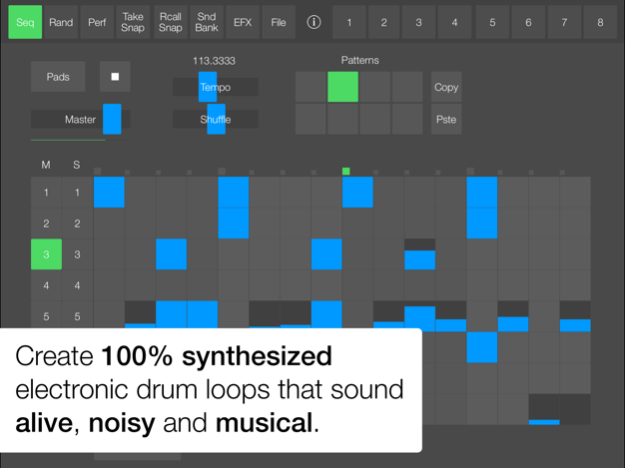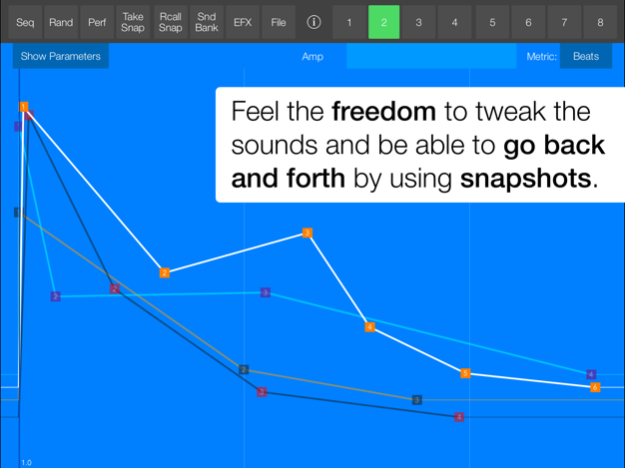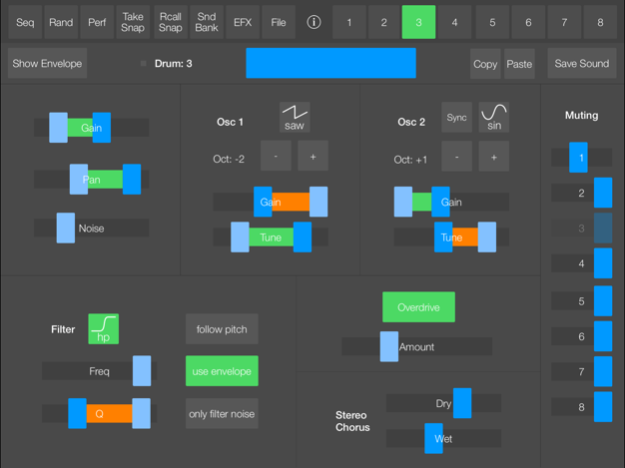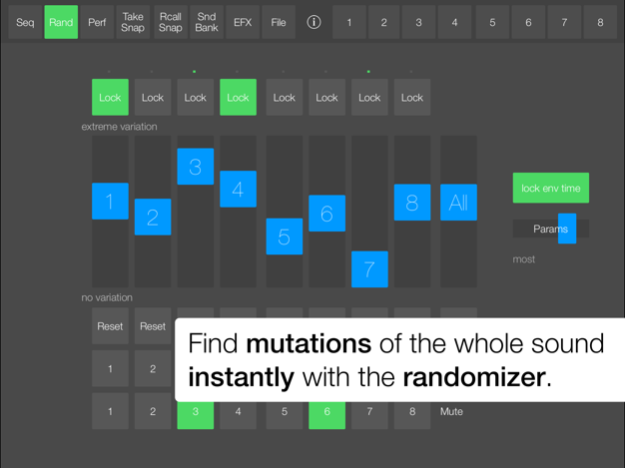SeekBeats Drum Machine Synth 1.4.7
Paid Version
Publisher Description
The effects In-App "Purchase" is FREE now (0.00), just download it, cheers!
4.5 stars on the U.S. App Store!! (Customer Ratings, All Versions)
Check the support page (rugoso.com/seekbeats) to see a 2 minute video, watch and hear for yourself what's it all about!
-------------------
Create 100% synthesized electronic drum loops that sound alive, noisy and musical.
Feel the freedom to tweak the sounds and be able to go back and forth by using snapshots.
Find mutations of the whole sound instantly with one slide of your finger via the randomizer.
------------------------
SeekBeats has:
• Eight voices, each with different synth parameters and envelopes.
• Step Sequencer, with velocity for each step that can be mapped to different parameters.
• Randomizer: Mutate the whole sound of your drums instantly with the slide of your finger.
• Snapshots: Feel all the freedom to explore with your sound, go back and forth by taking and recalling snapshots. Change the whole sound of your drums with one tap.
• Sound Banks: Load and save your favorite sounds.
• Stereo Chorus, Global Compression and Global Distortion.
• Supports Audiobus. Inter App Audio. Master Out + 8 channels (1 per Drum).
• Supports Ableton Link.
• MIDI Sync: sync with other apps within the same device, or other devices via WIFI or cable
• MIDI In to trigger drums and patterns (cable connection recommended for quick response)
------------------------
Check these App Store reviews!
• "Excellent. I am very impressed ... I haven't been so instantly taken with a drum synth in a long time!" - The pantsome menace (Australia)
• "Supremely intelligent... This is really, really smart. It gives you a lot of options for randomizing several parameters in real time, as well as an excellent preset arrangement, and the node system seems very well thought out" - Twirling Erling (Canada)
• "If my current drum synth is a Cadillac, SeekBeats is a Bentley. It is so good, I'm making SeekBeats my new go-to drum synth/sequencer ... I am actually having a difficult time putting it down. Instantly addicting in a good way." - rG3P0 (USA)
• "Absolutely awesome and inspiring - This app is hands down the best and most inspiring beat making app for iOS... You'll come up with beats and experiment with different sounds in seconds. Love it!" - fiskenuno (Sweden)
• "This is the best iOS drum synth I've tried yet. It just sounds great. I'm hooked!" - Hypnosapien (USA)
------------------------
If you were thinking about getting a similar hardware drum machine, it would probably cost you hundreds of dollars, SeekBeats is just 11.99 dollars (USA).
Get it now!
PLEASE NOTE: REQUIRES iPhone 4S or faster. iPod Touch 5th generation (4 inch display) or faster. iPad 2 or faster.
May 1, 2018
Version 1.4.7
This app has been updated by Apple to display the Apple Watch app icon.
Added a play/stop button to the performance view. Just that, very small update.
About SeekBeats Drum Machine Synth
SeekBeats Drum Machine Synth is a paid app for iOS published in the Audio File Players list of apps, part of Audio & Multimedia.
The company that develops SeekBeats Drum Machine Synth is Rodrigo Yanez. The latest version released by its developer is 1.4.7.
To install SeekBeats Drum Machine Synth on your iOS device, just click the green Continue To App button above to start the installation process. The app is listed on our website since 2018-05-01 and was downloaded 20 times. We have already checked if the download link is safe, however for your own protection we recommend that you scan the downloaded app with your antivirus. Your antivirus may detect the SeekBeats Drum Machine Synth as malware if the download link is broken.
How to install SeekBeats Drum Machine Synth on your iOS device:
- Click on the Continue To App button on our website. This will redirect you to the App Store.
- Once the SeekBeats Drum Machine Synth is shown in the iTunes listing of your iOS device, you can start its download and installation. Tap on the GET button to the right of the app to start downloading it.
- If you are not logged-in the iOS appstore app, you'll be prompted for your your Apple ID and/or password.
- After SeekBeats Drum Machine Synth is downloaded, you'll see an INSTALL button to the right. Tap on it to start the actual installation of the iOS app.
- Once installation is finished you can tap on the OPEN button to start it. Its icon will also be added to your device home screen.